We are upgrading the activation method on our server, so the software versions 4.3 and 5.0+ will not work be able to use activation over the internet using license key as it was done before.
Support for version 4.3 has ended and we suggest to upgrade to the lates version.
You can unlock version 5.0+ by Local Activation method as described below in the section
Activate without the Internet using Unlock Code
Internet activation will work again with the new version 6.0 which is in the stage of beta version and we plan to release it soon.
要通过互联网激活软件,请按照以下步骤操作:
1. 在软件主窗口顶部,单击“软件”选项卡。
2. 选择“许可证和软件信息”按钮;将出现一个软件信息窗口。
3. 在该窗口中,单击工具栏上的“软件激活”按钮打开激活页面,并找到“互联网激活”部分,如下图所示:
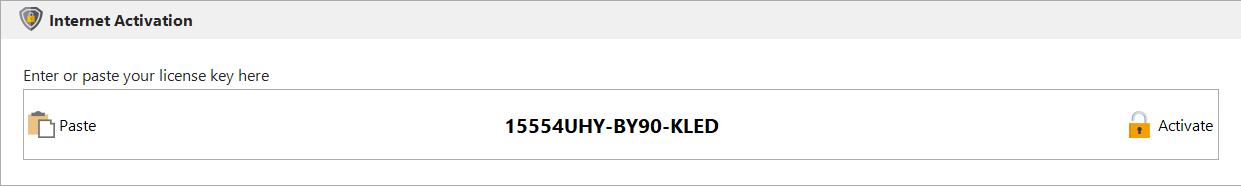
4. 使用左侧的“粘贴”按钮从剪贴板粘贴您的许可证密钥或直接将其输入文本框中。
5. 单击右侧的“激活”按钮激活软件。
请耐心等待;由于我们的服务器正在处理您的密钥,激活可能需要几秒钟。 对于没有互联网连接的计算机,可以进行本地软件激活。
1. 在同一窗口中,找到“本地激活”控件,如下图所示,然后在文本框中输入您的订单号。
2. 然后,点击右侧的“创建请求”按钮。
To activate the software without the Internet or using local Unlock Code, please follow these steps:
1. At the top of the main software window, click the 'Software' tab.
2. Select the 'License & Software Information' button; a software information window will appear.
3. In the same window, locate the 'Local Activation' group of controls as shown in the picture below
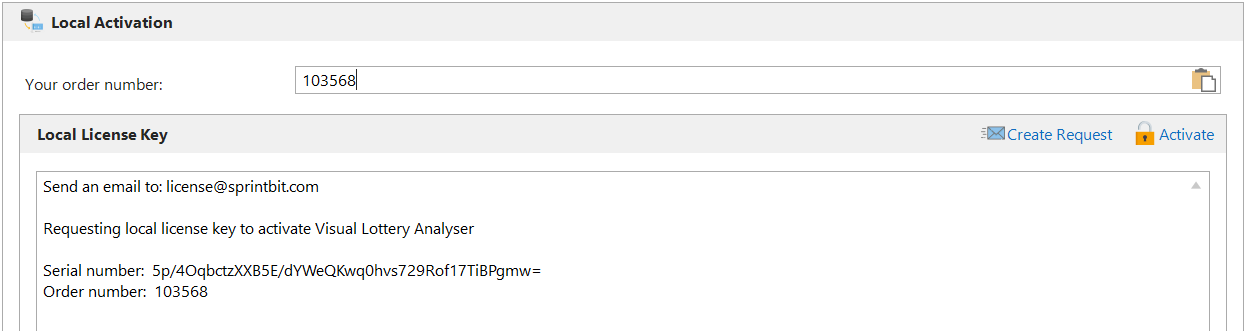
4. Enter your order number into the text box named Your order number:
If you do not know your order number please send an email to us at license@sprintbit.com
5. Locate the Create Request button on the right side as is shown in the picture above
6. Click the Create Request button to create a data needed for us to create a local license key for you to activate the software .
请向我们发送一封电子邮件,其中包含文本框中显示的文本,您可以使用其他计算机发送电子邮件。上图是该文本的示例。它包含为您创建密钥所需的信息。
将向您发送加密的许可证密钥。收到后,请将其粘贴到指定的文本框中,然后单击右侧的“激活”按钮。
如果我们包含许可证密钥的电子邮件放错了地方或丢失了,您可以独立恢复密钥。
请结合以下互联网地址下载您的密钥:
1. https://www.sprintbit.us/keys/
2. 添加您在序列确认电子邮件中找到的序列 ID 或交易 ID。
3. 在地址末尾添加 .txt 扩展名。
最终地址例如:
https://www.sprintbit.us/keys/5678439389.txt
将最终地址复制并粘贴到互联网浏览器的地址栏中,然后按 Enter 键。
然后,您的许可证密钥将被下载并显示在您的互联网浏览器页面上。
请注意,密钥可以在购买当天下载,但可能无法立即访问。 如果您在下载时遇到任何问题,请稍后重试。