We are upgrading the activation method on our server, so the software versions 4.3 and 5.0+ will not work be able to use activation over the internet using license key as it was done before.
Support for version 4.3 has ended and we suggest to upgrade to the lates version.
You can unlock version 5.0+ by Local Activation method as described below in the section
Activate without the Internet using Unlock Code
Internet activation will work again with the new version 6.0 which is in the stage of beta version and we plan to release it soon.
To activate the software via the Internet, please follow these steps:
1. At the top of the main software window, click the 'Software' tab.
2. Select the 'License & Software Information' button; a software information window will appear.
3. In that window, click the 'Software Activation' button on the toolbar to open the activation page, and locate the 'Internet Activation' section as shown in the picture below:
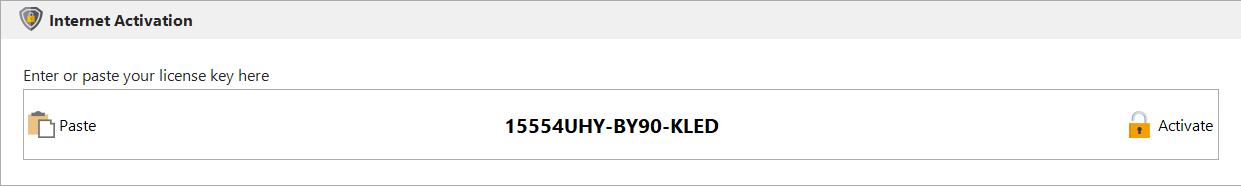
4. Use the 'Paste' button on the left to paste your license key from the Clipboard or enter it directly into the text box.
5. Click the "Activate" button on the right to activate the software.
Please be patient; activation may take a few seconds as our server processes your key.
To activate the software without the Internet or using local Unlock Code, please follow these steps:
1. At the top of the main software window, click the 'Software' tab.
2. Select the 'License & Software Information' button; a software information window will appear.
3. In the same window, locate the 'Local Activation' group of controls as shown in the picture below
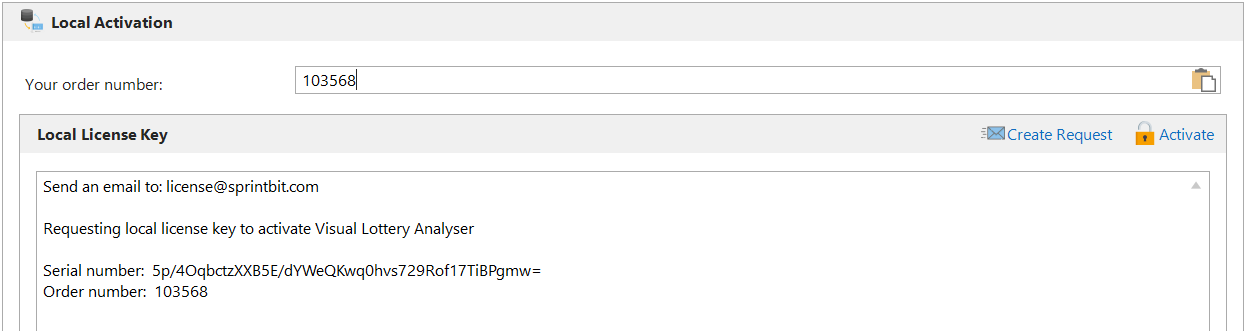
4. Enter your order number into the text box named Your order number:
If you do not know your order number please send an email to us at license@sprintbit.com
5. Locate the Create Request button on the right side as is shown in the picture above
6. Click the Create Request button to create a data needed for us to create a local license key for you to activate the software .
7. Please send to us an email with the text shown in the text box area , you can use other computer to send email if you are not connected.
In the picture above is a sample of that text.
8. After that we will send you back an encrypted unlock code
9. Once received, please paste unlock code into the same text box
10. Locate the Activate button , it is placed on the right side of the Create Request button
11. Click the Activate button to unlock the software immediately
Should our email containing the license key be misplaced or lost, you have the ability to recover your key independently.
Please combine the following internet address to download your key:
1. https://www.sprintbit.us/keys/
2. add your order ID or transaction ID found in your order confirmation email.
3. add .txt extension at the end of the address.
The final address would be for example:
https://www.sprintbit.us/keys/5678439389.txt
Copy and paste the final address into your internet browser's address bar and press the enter key.
Your license key will be then downloaded and displayed on your internet browser page.
Please be aware that the key can be downloaded on the same day of purchase, although it may not be instantly accessible.
If you encounter any issues with downloading, please attempt again later.